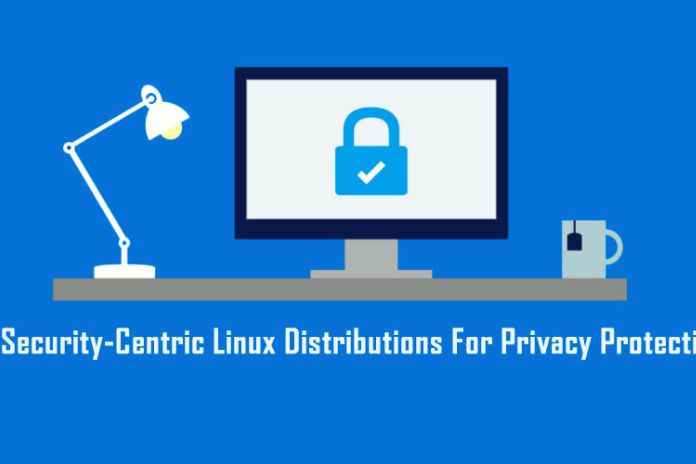SSD drives are the best solution for speeding up the operating system’s loading and optimizing any machine’s read and write performance, whether a desktop or a notebook. However, an internal hard drive is always the most suitable solution to store large amounts of data.
Both because the cost per gigabyte of a traditional hard disk is considerably lower than that of an SSD and because SSDs – although durability is no longer their problem – ensure an overall number of writes (before presenting a problem ) significantly lower than magneto-mechanical hard drives.
An SSD was therefore created to accommodate the operating system and applications, but for data storage (think of the number of writes that are required daily on one’s files …), it is good to prefer – or, indeed, to support as a secondary unit – to traditional hard drives. An internal hard disk can be physically installed inside a desktop or notebook PC, configured on a workstation or server in RAID mode ( Avoid data loss: how to configure RAID ), possibly connected via USB cable – externally – using an adapter or mounted in a NAS server called to store large amounts of data.
In the article Hard disk or SSD, characteristics and differences, we have highlighted the main differences between hard disks and SSDs. In contrast, in the in-depth study Moving operating system to SSD, we have explained how to transfer the operating system and applications to an SSD, starting from a hard disk internal. Therefore, if you use an SSD as the main drive, combining it with an internal hard drive as a secondary storage medium is an excellent idea: Installing a second hard drive: why and how to do it.
Internal Hard Disk, What Are The Main Features
There are a few useful parameters to choosing an internal hard disk. The first is the format – 3.5 or 2.5 inches – which must be chosen according to the type of system that will house the internal hard disk. On desktop PCs, it is possible to install a 2.5-inch hard disk using a special adapter ( this sled allows, for example, to install two units; otherwise, you can fall back on this even more “basic” adapter ).
The second parameter to be taken into consideration is, of course, the size of the hard disk: a 2 Terabyte (2000 GB) hard disk is today the best choice because it generally allows you to combine reliability (see below), practicality (you can store large amounts of data) and price.
Then there is the parameter rotation speed of the hard disk platters, expressed in revolutions per minute (RPM).
If 5400 RPM internal hard drives were once the most popular, the best-performing ones are now at 7200 RPM. A third version – at 10,000 RPM – is also available, although the price is decidedly higher, and the maximum capacity generally is at most 1 Terabyte or 1,000 GB. If you choose a hard drive with many revolutions, this should be mainly intended to house the operating system and applications. Otherwise, for simple data storage (subject to some exceptions), a cheaper 5400 RPM hard disk may be fine (purchasing an SSD for the operating system and programs instead).
Finally, the interface used to connect the hard disk is important. Most recent internal hard drives all use the SATA III interface, which – with compatible motherboards – allows for data transfers of up to 6 Gbps or 750 MB/s. However, the SATA III interface is compatible with the previous SATA standards: a “latest fashion” hard disk can easily be connected to older motherboards (provided they have a SATA connector). Still, its performance will be limited to 3 or 1.5 Gbps (SATA 2.0 and SATA 1.0).
In this regard, it is good to remember that older motherboards cannot recognize modern large-capacity hard drives (already, with drives larger than 2.19 TB, you can encounter quite a few difficulties). The platters of a hard disk are constantly moving to reduce the time required for data transfer. When the operating system requests a specific file, the hard disk determines which platter and track it is stored to move the head to the correct position ( seek time ).
Subsequently, there is the additional time between the moment the head is positioned on the correct sector within the track (latency) and the moment the data transfer begins. Hard drive speed is usually expressed in the maximum amount of data the storage device can read/write sequentially per second. This value is usually between 150 and 220 MB/s, while for reading/writing small files, the performance drops to 1-2 MB/s.
The storage of many small files is the Achilles heel of hard drives. SSDs solve most problems but are more expensive: if the cost per gigabyte for hard disks is around 3.5 euro cents for SSDs, it rises to 30-34 cents for 250 GB models and 26-27 cents for those with 1 or 2TB capacity. Any product that absorbs electricity returns a large part of it as heat.
Hard drives are no exception, and it is good to remember that the less capacious models are characterized by an energy consumption of around 6 W, while those with greater capacities can reach 11 W. Great attention must be paid to their positioning inside the PC so that the heat produced by the hard drives can be easily dissipated.
The size of the hard disk cache has no impact on the drive’s performance in usual activities such as word processing, gaming, or watching a video. The larger hard drives have a larger cache: 64 or 128 MB, while 32 MB are now only present on older models. The operating system manages the cache where the most frequently requested files are usually kept. When choosing a hard disk, especially if it will be installed in a NAS or a Mini PC – in situations where the silence of the system matters a lot – it is also advisable to check its noise level in dB.
Reliability Of An Internal Hard Drive
SSDs experience malfunctions at a much lower frequency than traditional internal hard drives. Still, when these occur, there is a much higher probability of losing data (see More Reliable SSDs, the conclusions of a 6-year study ). With an SSD and an internal hard drive, backing up your data is paramount. The reliability of an internal hard drive is a separate chapter.
They are obtaining objective and objective data on the potential life span of a particular hard drive model complex. Of course, the problems on hard drives made by various manufacturers over time are known, but each model makes its own story. Some excellent data that allow you to “get an idea” about the behavior of the internal hard drives of various manufacturers are those that BackBlaze publishes on a more or less quarterly basis.
BackBlaze is a US company that offers cloud backup solutions and uses just under 100,000 magneto-mechanical hard drives in its data centers. An excellent sample, therefore, which allows you to know – over time – which and how many hard drives “kick the bucket”.The data periodically published by BackBlaze must, in any case, be evaluated with all the necessary precautions: the cloud provider uses more or less cheap consumer or semi-professional hard drives inside data centers.
Therefore, the workload to which internal hard drives are subjected differs from what the same products are called upon to support on the consumer or professional side. The reports gradually published by BackBlaze are collected on a single page, which can be consulted at this address. The table we reproduce below is interesting and summarizes the “performances” recorded by the various types of internal hard drives in October-December 2017.
Once again, the extensive HGST hard drives come out very well. The model that stands out for reliability is a 4 TB capacity HGST hard disk (HDS5C4040ALE640), which recorded 0.19% of failures (only 3 disks out of over 6,000 used and “squeezed” to the maximum by Backblaze).
Overall, HGST hard drives emerged victorious, showing signs of failure in no more than 0.79% of used drives.
The only exception is an 8 TB model (1.54% failure rate), but the number of hours worked must be bigger to consider the judgment sufficiently reliable. Black jersey for Western Digital hard drives, which Backblaze has almost abandoned: the 3 TB and 6 TB models have failed by more than 4.5% of the total. It should be noted that Western Digital, a company that once acquired the assets of Hitachi HGST, has decided to abandon the historic HGST brand: The HGST brand will no longer exist. From now on, only Western Digital hard drives.
Therefore, it will be more difficult to recognize hard drives designed and manufactured by HGST, not Western Digital. Some internal hard drives are presented as green or low power: that is, they use a mechanism that aims to minimize energy consumption by “parking” the drive head after a period of inactivity.
When an I/O activity is requested, the hard disk must return the head to the correct position. In the long run, frequent operations of this type can significantly reduce the life of the hard disk.
And this is precisely why most hard disk manufacturers remember that green or low-power internal hard disks must never be used in enterprise environments where the RAID technique is used.
The reduced “life cycle” of these internal hard drives was also immediately noticed by BackBlaze, who explicitly mentioned them in their reports. That said, only rely on a bit of hard drive, at least if it is intended to host important data, which cannot be expendable for any reason. And while hard drives capable of automatically managing a backup copy on the cloud are emerging ( Seagate Duet, hard drives that create backups on Amazon Drive ), the best way to avoid losing data is to set up your own NAS server.
Configured in at least RAID 1 mode, the NAS server will automatically copy its data to multiple hard drives. In this way, if one of the hard disks should break, the data will always be stored on the other hard disks or in any case, they can be reconstructed using the accessory copies.
Buying multiple internal hard drives and connecting them to a single NAS server is an excellent strategy to avoid data loss.
A NAS server can be built in total autonomy by assembling different hardware, or you can orient yourself on devices supplied by various manufacturers ( Synology, QNAP, Netgear, Seagate, Western Digital,…). These products are usually marketed without disks: purchasing and connecting two or more internal hard disks will be possible depending on the number of slots.
- Building a professional NAS server
- NAS server, Synology’s DS216 tested for you
It is important to remember that the internal hard drives intended for NAS servers must have very specific characteristics to count on a good duration. In the article Which hard drives to choose for the NAS server, we presented the various lines of hard drives from each manufacturer expressly designed for NAS. Western Digital WD Red, Seagate IronWolf, HGST Deskstar NAS and Toshiba N300 are the names to prefer when you have to buy internal hard drives to insert in the slots of NAS systems. A few words about the various series of internal hard drives
Western Digital WD Black
The range of hard drives is designed for creatives, “enthusiasts”, and gamers. They have a five-year warranty and excellent performance: up to 227 MB/s, 7200 RPM, and 128 MB cache.
Seagate Barracuda Pro
Large-capacity hard drives offer improved performance over traditional Barracudas. They have a 256 MB cache and can reach 220 MB/s in sequential reading while optimizing small file management—five-year guarantee.
HGST UltraStar He Helium
HGST’s UltraStar He series is “the best of the best” that can be found on the market. Hard disks of this type are filled with helium, a gas that reduces friction and energy consumption to a minimum, increasing speed and data density without contraindications.
Seagate FireCuda
A line of Hybrid Hard Drives (SSHD) that accelerate hard drive performance using a small 8GB flash memory managed directly by the drive firmware and not by the operating system. Performance is thus improved by saving frequently used files in this area.
ALSO READ: Anatomy Of A Landing Page That Converts