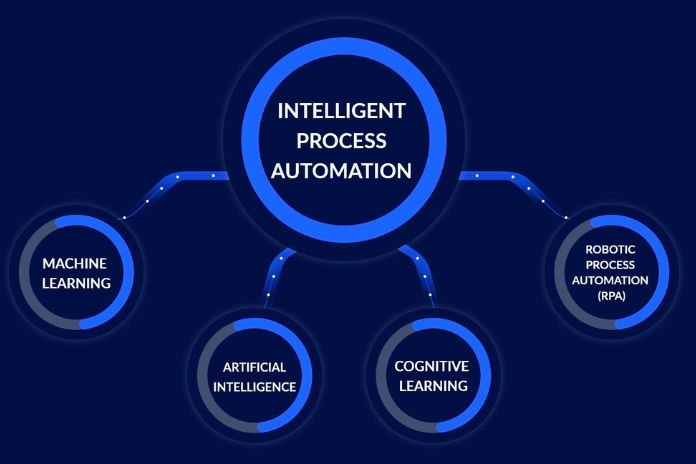Facebook is the most used social network worldwide and is hardly abandoned by users. Despite this, deleting your profile is simple: how-to
Facebook is one of the most popular social media in the world. Founded in 2004, it has grown exponentially, and years after its birth, it is still among the most downloaded and used platforms and applications worldwide. There are many registered users who, once tried, have never abandoned it.
On Facebook, people can interact with friends, relatives, acquaintances, and strangers, even geographically distant. They can share the content of various kinds, such as more or less short texts, videos, photographs, and GIFs, invite them to events, go live and start charity collections.
Over time, Facebook has expanded its functionality, giving companies space to promote or sponsor their products and services. Users and consumers can come into contact with realities that offer solutions to their problems.
On the platform, members can discover new possibilities, expand their social network and seize important opportunities. If a user no longer finds it useful to be present on Facebook, she can permanently delete her profile.
Facebook: How To Use It And What To Do Before Deleting Your Profile
Facebook offers numerous opportunities for use, and before deciding whether to delete your profile or continue using it, you should know all the functions made available by the platform. You can share your thoughts and ideas, creating posts with a high degree of personalization.
Within the posts, you can insert texts, add photos or videos, tag people, or reveal your mood. You can geolocate yourself to show where your activities are taking place, change the background color, use GIFs or promote a charity collection.
In addition to posts, it is possible to make stories and short videos of about fifteen seconds that remain visible to other users for only 24 hours. Facebook has added, as a type of content that can be produced, reels, captivating multimedia content to which the user can add effects, audio, and animations.
Every user on Facebook can find the most pleasant way to express themselves: through images or words.
ALSO READ: Facebook With Messenger: How To Have Both In One App
Facebook: How Not To Lose Your Content
Anyone who decides to leave the social network and delete their profile forever risks losing all the content produced, the photographs and videos published, and the messages exchanged with others. Before proceeding, you might be interested in making a quick backup to avoid losing all information and data.
To do this, go to your home page, select the profile icon at the top and click on ‘Settings.’ This way, you access the menu to make the most important changes to your profile.
By clicking on ‘Profile Settings,’ you can manage what concerns privacy, notifications, and your information on Facebook. To start the download of the information available, tap on ‘Download profile information. All data can be kept or transferred to another service.
You can select the activities to copy and save. You can get post lists and actions within the collections, messages exchanged with Messenger, shared posts, those hidden from the diary, polls created, pages and profiles, events, places, payments made, a list of sold items, comments and reactions, stories, reels, groups, and many other elements.
You can select a date range or download all data produced since you joined Facebook. There are two formats: HTML and JSON. You can choose the download quality of the media content (low, medium, or high). Once you have made your choices, click ‘Create File.
Facebook, Delete Personal Information
Before deleting your account, it is recommended that you manually delete all personal information. To do this, go to your profile, access the ‘Information’ section, and remove the data you consider important for each existing submenu. The same consideration can be made for videos and photographs.
Facebook: Account Deletion
Once these activities have been carried out, the account can be deleted. To do this, go to the profile settings by selecting the icon at the top right and click on ‘Settings and Privacy’ and ‘Settings.’
In the left column, click on ‘Your Facebook information. At the bottom of the screen, you can select the item ‘Deactivate or delete your profile. Deleting the account is not definitive in the first case, but you can always get it back. You’ll be able to continue using Messenger, but your photos and name will be removed from nearly everything you’ve posted in the past.
If you delete your Facebook account, it will be a permanent choice. Your Messenger account will be deleted, as will all content and messages. The procedure can be canceled within thirty days. It may take up to 90 days for Facebook to remove all content.